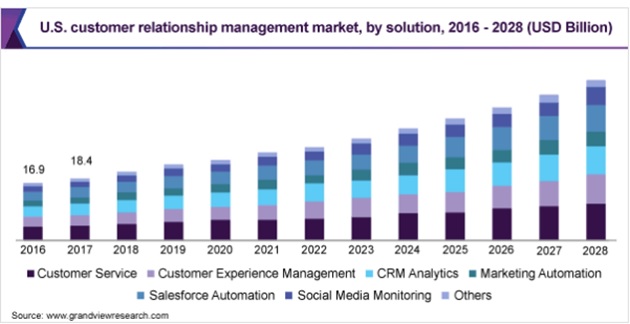Gone are the days when companies used to rely on Excel sheets to manage their whole sales process.
According to Grand View Research, “91% of companies with 10 or more employees use a CRM”
According to Fortune Business Insights By 2028, the CRM Industry is going to be worth about $128.97 billion worldwide.
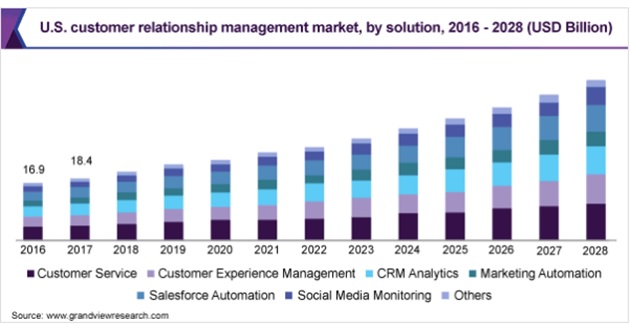
In this article I am going to explain how Zoho CRM and Other Zoho products can be used to manage your Sale Process and help expanding your business.
Some Excellent features of Zoho
- 360 Degree view of Lead or Deal
When you are working on a lead or a Deal it is always helpful to have a 360 degree view of all the Sale information along with any past communication, Zoho CRM provides all information of a lead like Lead Source, Marketing campaign, Notes, phone call and all the email communication at one place.
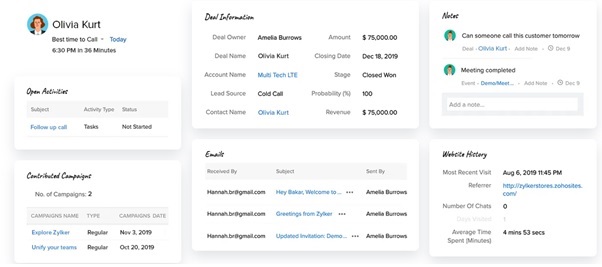
2. Easy Integration
Zoho offers many products like Zoho Desk, SalesIq, Zoho Campaigns, Zoho Projects, Analytics, Zoho Nooks, Social and Survey. Zoho CRM can be integrated with these products on a click of a button and allows you to manage your whole business process from Sales to Accounting and Accounting to operations and Project managment.
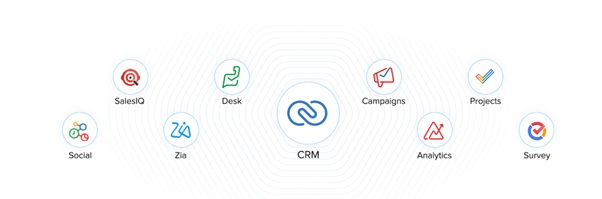
- Zoho Lead Forms : You can create lead forms in Zoho CRM and can embed them on your web site. In the background you can create predefined workflows to assign these leads to Sales Persons based on the Geographical location, Product or Department.
2. Zoho Desk/SalesIq : If your business needs a live chat feature to engage with visitors then Sale IQ chat could be one of the best choices and it comes with native integration with Zoho CRM and Zoho Desk. Which in turn helps you to create a more rich 360 degree view of the customer in Zoho CRM.
3. Telephony: Most of the VOIP services like Ringcentral/Twilio can be easily integrated with Zoho CRM.
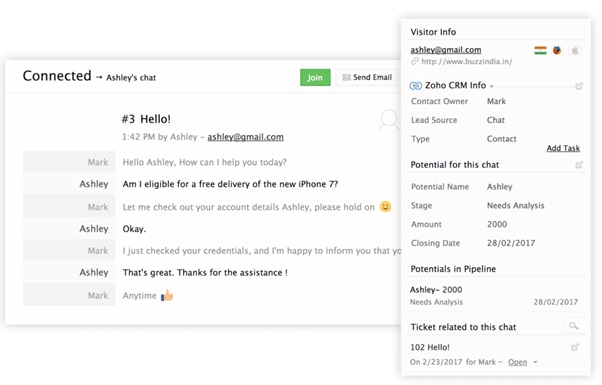
3. Workflow Automation :
You can automate your whole Sales process using Workflow automations. Few examples:
- Automate your Follow up Emails
- Automatically creates scheduling tasks
- Automate your various Sales Routine when you update a field
- Automatically create an invoice in your accounting Software when your Deal reaches a specific stage.
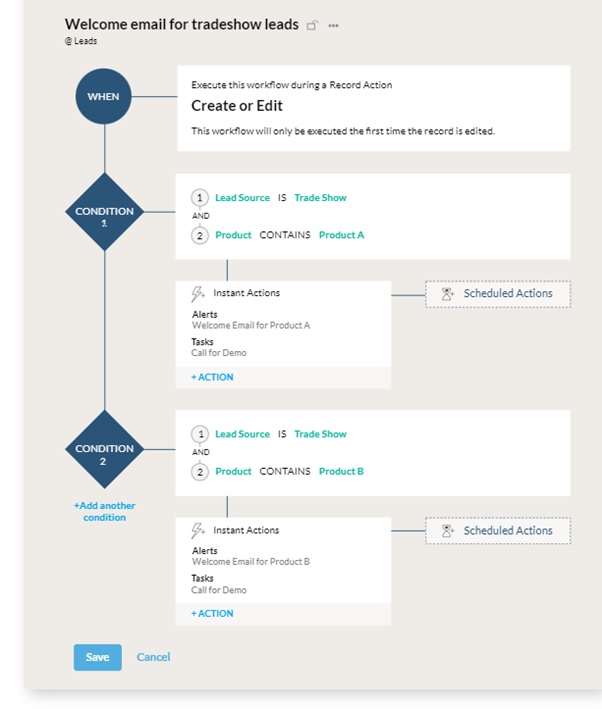
4. Process Management :
How do you ensure your Sales team follow the predefined process and enter all the required information at different stages of your Sales Pipeline. In Zoho using BluePrint you can design your Sales process that will make sure you sales team take the right action at right time will prompt them to enter all the required information.
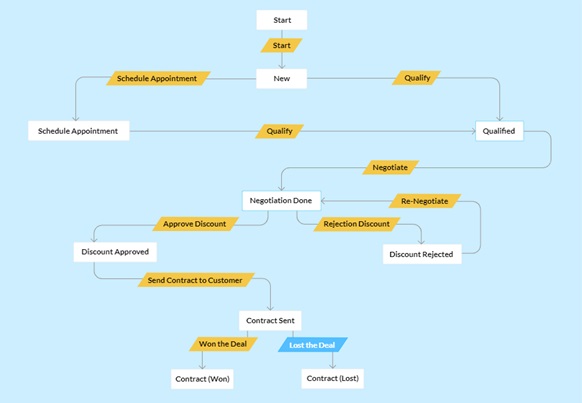
5. Analytics and reporting:
Zoho CRM comes up with native Analytics feature which gives 100’s of Standard readymade reports and Dashboard and also allows you create your own reports and dashboards. Few examples of reports and Dashboard you will get inbuilt with Zoho CRM
- Lead Analytics Dashboard ( Top 10 leads source,Today’s leads,Top Leads owner)
- Activity Stats 🙁 Open task,Task Due,Tasks by users)
- Sales Trend: Leads creation and conversion chart
- Org Overview : Lead target, Revenue target, Performance
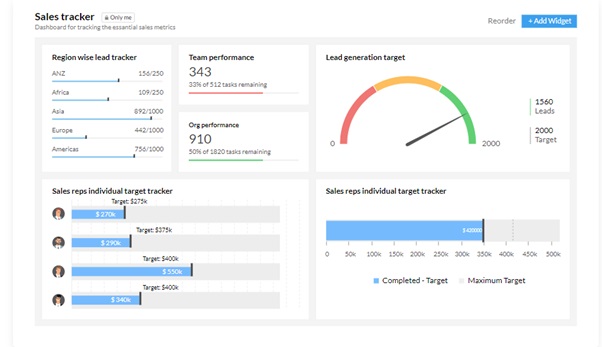
6. Zoho CRM for Mobile :
Zoho is not only limited to desktop applications, Zoho CRM mobile edition provides a lot more features which help you to assess every opportunity and possibilities in expanding your business on the go. You can access important information, connect with clients and make decisions on the move.
Some important features that comes with Zoho CRM for Mobile are
- With Zoho CRM mobile edition you can call your contact directly from the mobile app, add notes or record voice notes and convert them to text and save it for later.
- You can see the organisation’s location on the map, access the website links, and get all the information necessary prior to contacting them.
- The greatest benefit of portable mobile applications is Work from anywhere, anytime whenever you feel like required.
- With Zoho CRM for mobile you never forget any important activities. Whether it’s talking to a customer, negotiating a deal, or sending out an email, get an overview of all your upcoming activities. We can also set reminders for upcoming activities.
- Zia, the personal AI, helps us to work faster and smarter. Zia can help us in creating a record, adding notes to it, can change deal status or calling a customer.
- Business card scanner allows you to scan the card and auto populate the appropriate field in the Lead or Contact module.
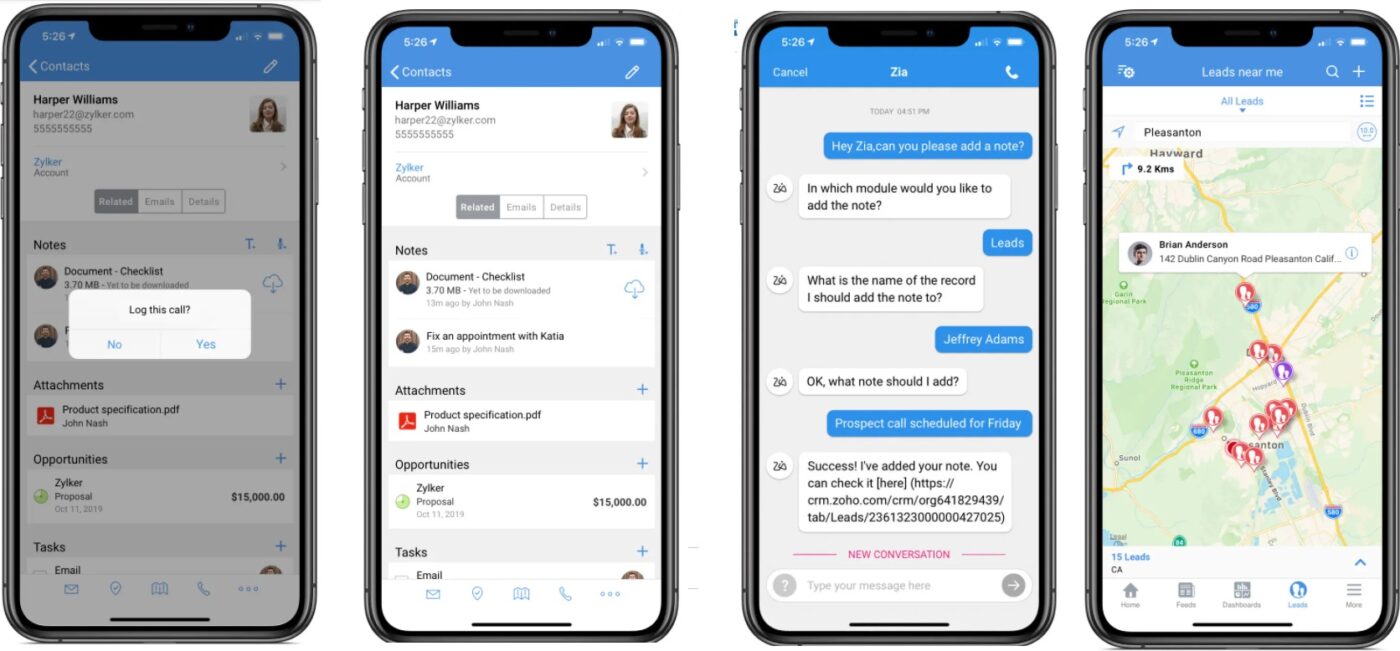
7. Zoho Finance suite integration:
Quote, Sales order and Invoice are three major stages of any Organisation’s sales process. Once you get a lead you send a quote to the lead and convert it into a Deal. Marking a deal as closed doesn’t bring you the money. You need to generate a sales order as well as an Invoice and send it to the customer in no time. Zoho Inventory integration with CRM gives you the ease to generate and track the sales process.
Recurring customers are important from a revenue point of view. Zoho CRM integrates with Zoho Subscriptions with ease. Your sales team can keep track of the returning customers and win their loyalty by giving them time to time offers and special discounts.
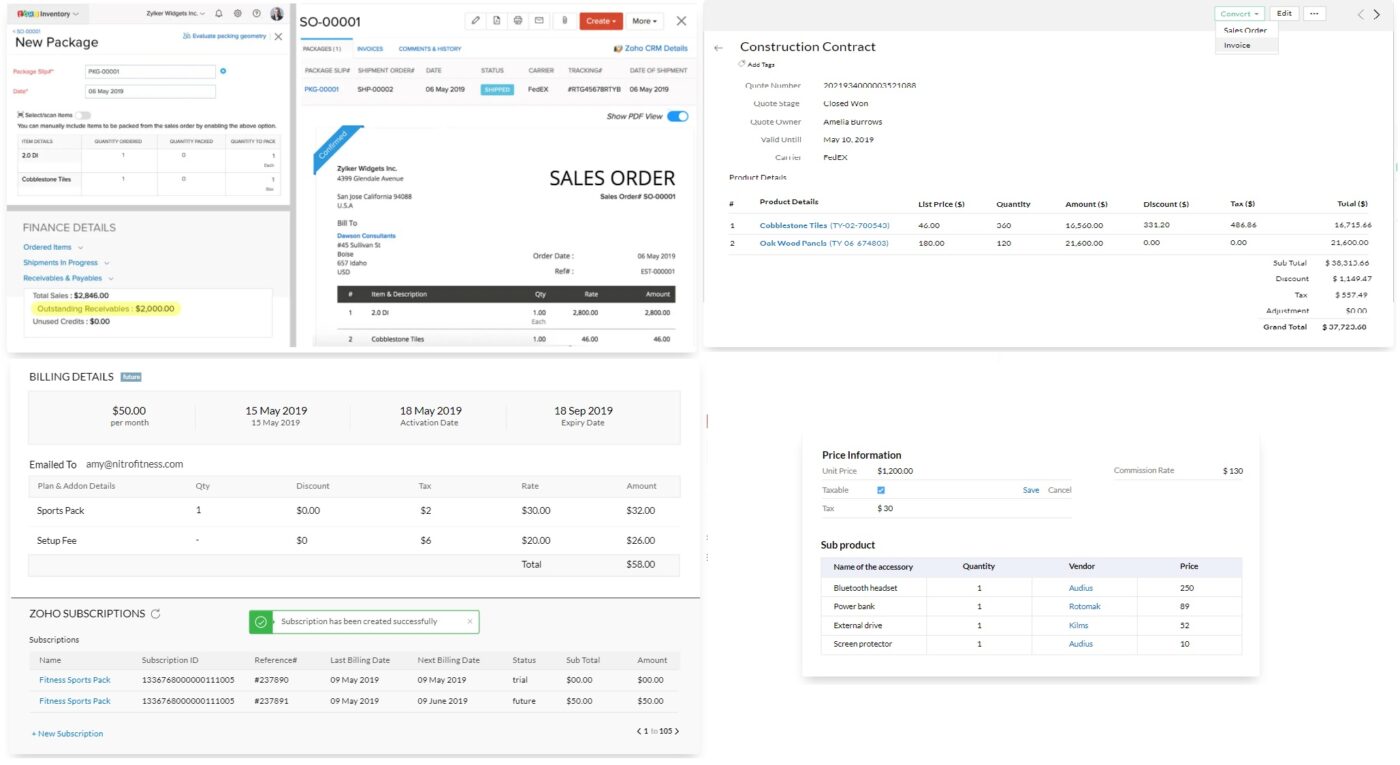
Consult us, If you are facing any issues while integrating Zoho CRM with Pandadoc or any third party integration or visit the link below.
Zoho CRM Consulting and Customization