Zoho CRM can be integrated with Zoho Books in two ways.
- Native Integration(Zoho finance suite)
- Custom Integration
Zoho finance suite is a selected set of modules from Zoho Books, Zoho Expense, Zoho Subscriptions and Zoho Inventory that can be integrated into Zoho CRM to view and analyse invoices, estimates, purchase orders, sales orders, expenses, expenses reports and subscription details related to customers directly from Zoho CRM.
The integration process is super easy. You just need to enable the Zoho finance suite for your Zoho CRM account.
Login to your Zoho CRM account, go to settings, under the Marketplace section choose Zoho and search for Zoho Finance Suite, click on it and you will land into Zoho Finance Suite integration.
Once you reach there, you will see your already populated Email id. In the next step we choose the Organisation’s Zoho Books that we want to integrate with CRM. Choosing the Organisation will take you to the next step where you can select the modules from different Zoho Apps that you want to appear in your native Zoho CRM account.
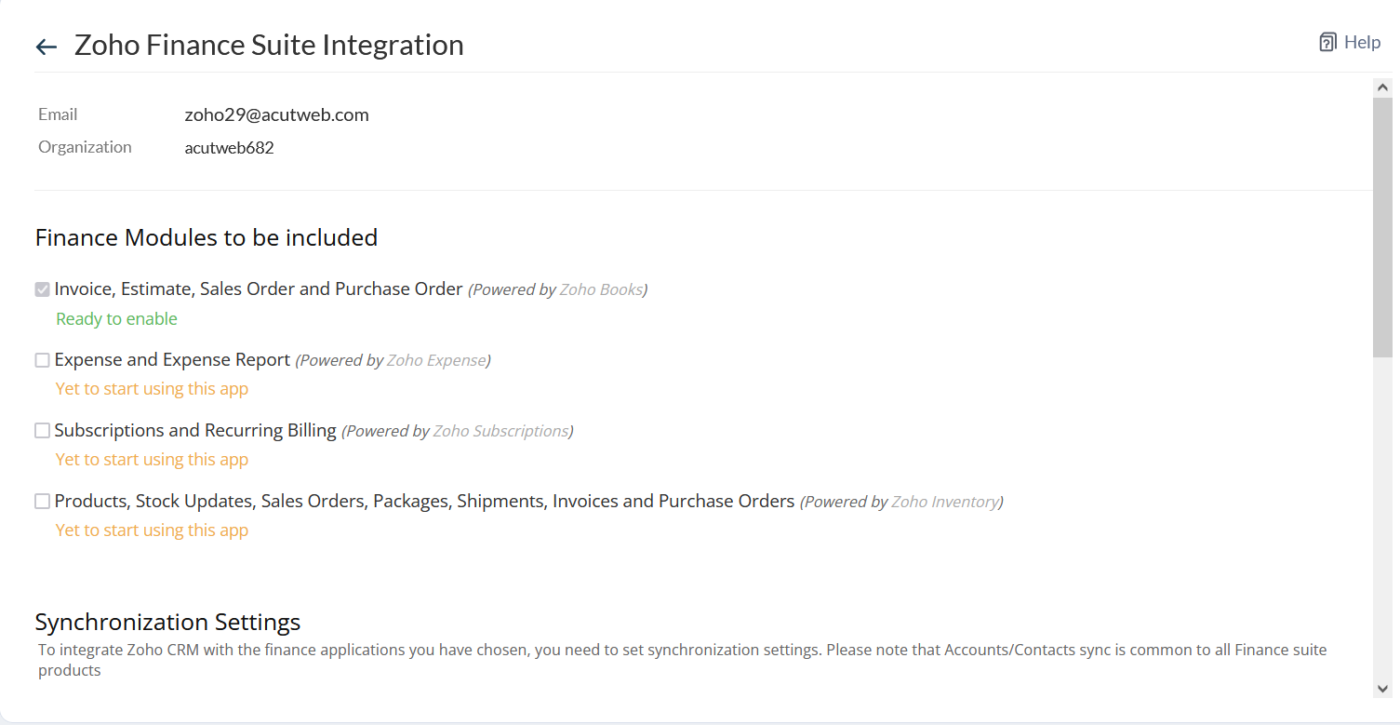
In the next step, you synchronise the modules from Zoho Books to Zoho CRM.
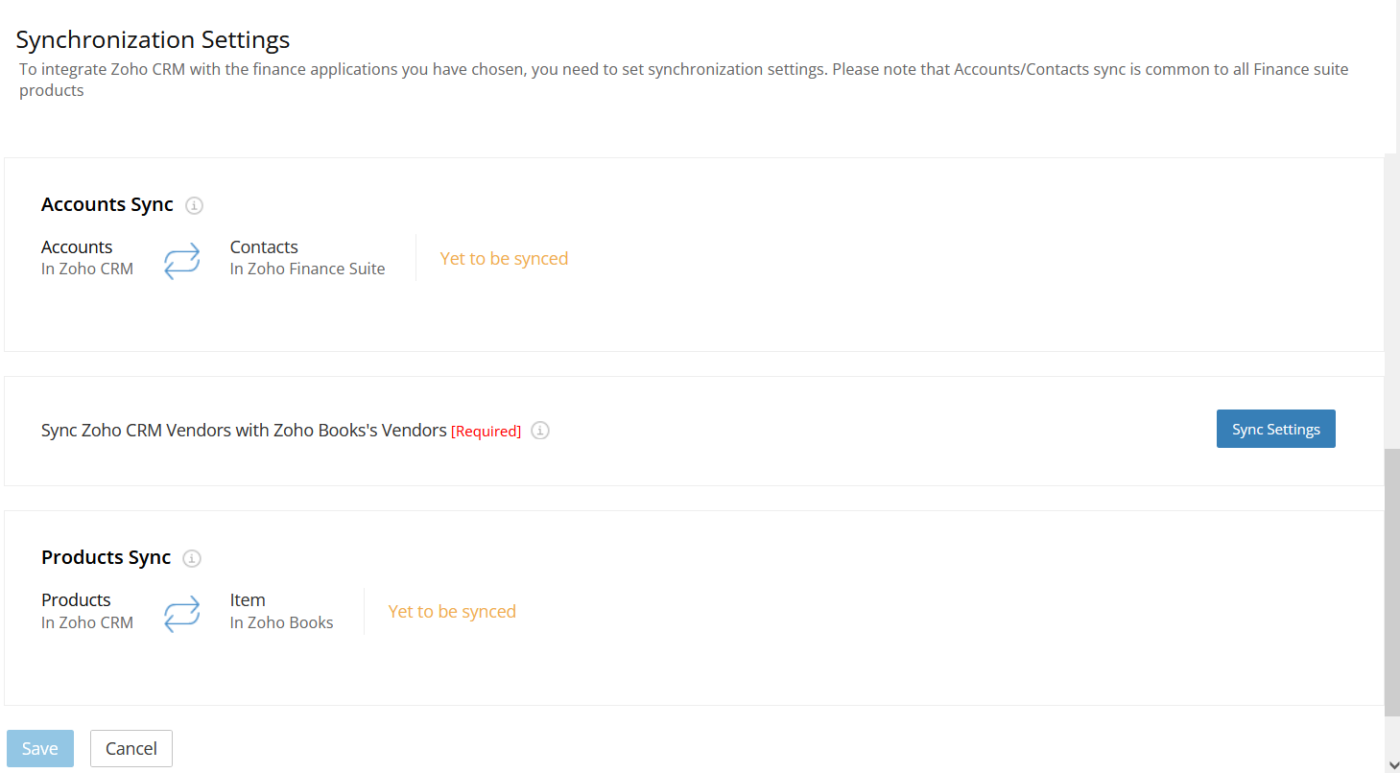
The Zoho CRM Accounts is synced with Zoho Books Contacts, Vendors in CRM is synced with Vendors in Books and Products is synced with Items in Books. Below, we will see one example of how we can sync the two modules from two different Apps CRM and Books.
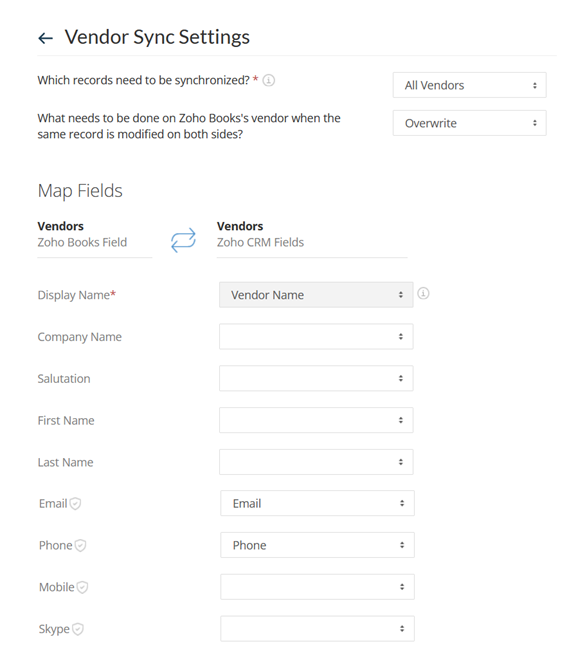
Benefits of Zoho Finance Suite: The integration of Zoho finance suite into Zoho CRM serves many purposes. Foremost advantage is that it synced the Accounts in CRM with Contacts in Books. Generating a Sales Order or Invoice in Books for a Deal requires you to associate it with the Contacts in Books. With the default sync between the two modules ON, you don’t need to create the contact in Books separately for the account that is associated with the Deal. Same goes for the Products and Vendors as well. The sync feature will sync the Products with Items in Books. So, you don’t need to create items in Books for every product in the CRM.
Apart from Contacts, Items and Vendors in Books there are two other modules that also appear in CRM and these are Invoice and Sales Order. We can browse all the Sales Orders and Invoices that are generated in Books in CRM also.
Native inventory modules of Zoho CRM (Invoices, Estimates, Sales Orders and Purchase Orders) are independent of the sub-modules generated from the Zoho Finance Suite integration with CRM. Note that there is no synchronisation between Zoho CRM’s native inventory modules and Zoho Finance Suite’s modules.
Limitations: Even though Zoho finance suite integration with Zoho CRM serves many purposes. The ever changing demands of the Organizations cannot be fulfilled with the Zoho finance suite alone. Custom deluge script helps us here by customising the Zoho applications according to the needs of the Organisations.
Let’s say we have a deal worth 4600 dollars, we won the deal but only want to create the invoice of 10% of the total amount of the deal. In such use cases, Zoho finance suite integration doesn’t serve all purposes. For this, we have to do custom integration by creating workflows and writing custom deluge scripts.
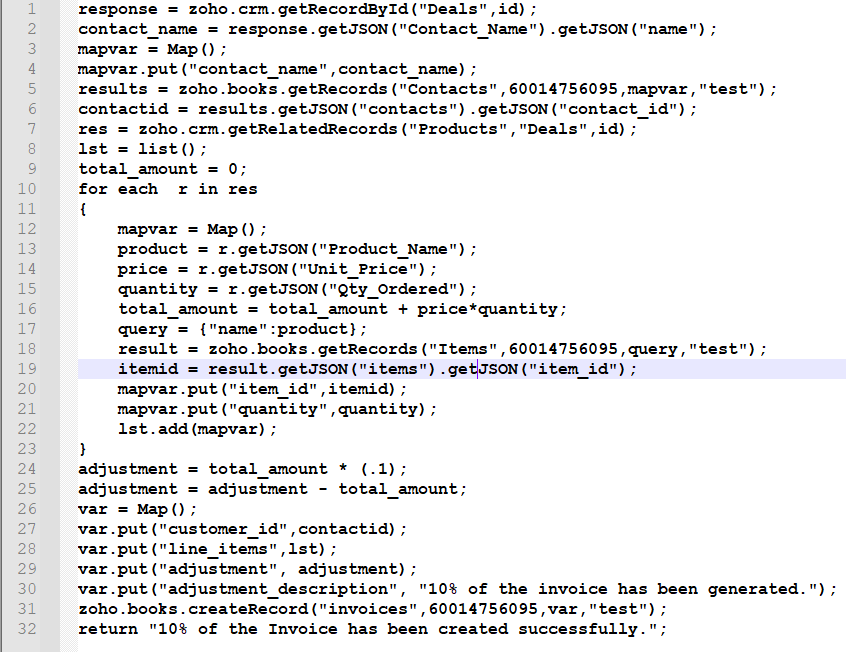
Consult us, If you are facing any issues while integrating Zoho CRM with Pandadoc or any third party integration or visit the link below.
Zoho CRM Consulting and Customization
